Hallo Volker bin ja begeistert , hast du noch ne Platine übrig?
MfG Adrian
Beiträge von addi
-
-
nee Volker , die Kanäle am TLC haben ja ab und zu mal nicht das gemacht was sie sollten daraufhin hab ich ja alles überprüft und nachgelötet und den TLC ausgetauscht den ich in einem Dip 28 Sockel der auf meiner Platine gelötet ist getauscht . Den Sockel hab ich als fehlerquelle nicht in betracht gezogen, naja irren is menschlich sprach der igel und stieg von der Bürste.
übrigens hab ich bei Ebay von cyperplant ru das bord für atlas... PH Shield gekauft ist auch schon da und sieht gut aus , werd weiter berichten fals jemand interesse hat , wie weit bist du schon Volker mit der PH messung
schönen Gruss Adrian
-
so ich habs gefunden , ihr werdet nicht drauf kommen , DER SOCKEL vom TLC ist kaputt , so ein scheiss
-
hab ich shon gemacht beim tlc geht dan auch nur led 16 , könnt echt alles in die Ecke werfen . Am code hab ich nichts geändert , also muss doch alles so wie es soll weiterlaufen , hab sogar nen anderen nagelneuen mega angeschlossen , dort genau das selbe
-
Hallo jungs !
Ich hab nen problem .
Also mein Aquariumcomputer lief ca 6 Wochen super ,alles ohne Probleme . Auf einmal fing er an zu spinnen hat funksteckdosen nicht geschalten und TLC hat LED kanäle nicht geschalten .
Seit gestern geht garnichts mehr ; die Uhr bleibt stehen , TLC geht nur noch Kanal 16 alle anderen keine Funktion , im Seriellen Monitor gehts aber .
hab schon alle Leitungen durchgemessen Nachgelötet obwohl alles gut aussah. Nix alles Käse also nen neuen TLC montiert = gleiche Problem .das einzige was ich geändert hab in meinen Lib Ordner hab ich noch ein par Libshinzugefügt für Andere Projekte .
Hat jemand sowas schon mal gehabt ??
Ich weis nicht weiter
-
So ich möchte auch mal was zusteuern.
Ph Circuit mit LCD Display , getestet und Funktioniert.
speichert die Daten von Ph und ORP auf SD Karte.Weis blos noch nicht wie man sich die Daten ansehen kann
evl kann das ja jemand gebrauchen
#include <LiquidCrystal.h> //LCD library
#include <Wire.h>
#include <SoftwareSerial.h> //SoftwareSerial library
#include <OneWire.h>
#include <DallasTemperature.h>
#include <SPI.h> //SPI library for SD card
#include <SD.h> //SD card library//Serial ports
#define orprx 14 //define what pin orp rx is going to be //war 2
#define orptx 15 //define what pin orp Tx is going to be // war3
SoftwareSerial orpserial(orprx, orptx); //define the ORP soft serial port
#define phrx 2 //define what pin pH rx is going to be //war 14
#define phtx 3 //define what pin pH Tx is going to be // war 15
SoftwareSerial phserial(phrx, phtx); //define the pH soft serial port//Temperature probe setup
#define ONE_WIRE_BUS 19 // Data wire is plugged into pin 19 on the Arduino
OneWire oneWire(ONE_WIRE_BUS); // Setup a oneWire instance to communicate with any OneWire devices
DallasTemperature sensors(&oneWire); // Pass our oneWire reference to Dallas Temperature.
DeviceAddress insideThermometer = { 0x28, 0xB4, 0x6B, 0xC8, 0x04, 0x00, 0x00, 0x1F }; // Assign the addresses of your 1-Wire temp sensors.//define ORP variables
char orp_data[20]; //20 byte character array to hold ORP data
char orp_computerdata[20]; //20 byte character array to hold incoming data from a pc
byte orp_received_from_computer=0; //we need to know how many character have been received.
byte orp_received_from_sensor=0; //we need to know how many character have been received.
byte orp_startup=0; //used to make sure the arduino takes over control of the ORP Circuit properly.
float ORP=0; //used to hold a floating point number that is the ORP
byte orp_string_received=0; //used to identify when we have received a string from the ORP circuit//define pH variables
char ph_data[20]; //20 byte character array to hold incoming pH
char ph_computerdata[20]; //20 byte character array to hold incoming data from a pc
//byte pc_debug=0; //if you would like to debug the pH Circuit through the serial monitor(pc/mac/other). if not set this to 0.
byte ph_received_from_computer=0; //we need to know how many characters have been received from computer
byte ph_received_from_sensor=0; //we need to know how many characters have been received from pH sensor
byte ph_startup=0; //used to make sure the arduino takes over control of the pH Circuit properly.
float ph=0; //used to hold a floating point number that is the pH.
byte ph_string_received=0; //used to identify when we have received a string from the pH circuit.//LCD set up
LiquidCrystal lcd(8, 9, 4, 5, 6, 7); // select the pins used on the LCD panelvoid setup(){
Serial.begin(38400); //enable the hardware serial port
orpserial.begin(38400); //enable the software serial port
phserial.begin(38400); //enable the software serial port
sensors.begin(); //start up temp probe library
sensors.setResolution(insideThermometer, 10); // set the temp probe resolution to 10 bit
lcd.begin(16, 2); // start the lcd library
SD.begin(16);
pinMode(10, OUTPUT);
}void loop() {
sensors.requestTemperatures(); //read Temp probe
printTemperature(insideThermometer);
orpserial.listen();
delay(100);
if(orpserial.available() > 0){ //if we see that the ORP Circuit has sent a character.
orp_received_from_sensor=orpserial.readBytesUntil(13,orp_data,20); //we read the data sent from ORP Circuit untill we see a <CR>. We also count how many character have been recived.
orp_data[orp_received_from_sensor]=0; //we add a 0 to the spot in the array just after the last character we recived. This will stop us from transmiting incorrect data that may have been left in the buffer.
orp_string_received=1; //a flag used when the arduino is controlling the ORP Circuit to let us know that a complete string has been received.
}
phserial.listen();
delay(100);
if(phserial.available() > 0){ //if we see that the pH Circuit has sent a character.
ph_received_from_sensor=phserial.readBytesUntil(13,ph_data,20); //we read the data sent from ph Circuit untill we see a <CR>. We also count how many character have been recived.
ph_data[ph_received_from_sensor]=0; //we add a 0 to the spot in the array just after the last character we recived. This will stop us from transmiting incorrect data that may have been left in the buffer.
ph_string_received=1; //a flag used when the arduino is controlling the pH Circuit to let us know that a complete string has been received.
}
}
void printTemperature(DeviceAddress deviceAddress)
{
int decPlaces = 0; // set temp decimal places to 0
float tempC = sensors.getTempC(deviceAddress);
if (tempC == -127.00) {
lcd.print("Error getting temperature");
} else {
lcd.setCursor(0,0); //set position on lcd for pH
lcd.print("pH:");
lcd.print(ph, 1); //send pH to lcd
lcd.setCursor(7,0); //set position on lcd for ORP
lcd.print("ORP:");
lcd.print(ORP, 0); //send ORP to lcd
lcd.setCursor(0,1); //set position on lcd for Temp
lcd.print("Temp:");
lcd.print("C ");
lcd.print(tempC,decPlaces); //display Temp in celsius
lcd.print(" F ");
lcd.print(DallasTemperature::toFahrenheit(tempC),decPlaces); //convert celsius to farenheit
delay(10000); //we will take a reading ever 10000msorpserial.print("R\r"); //send it the command to take a single reading.
if(orp_string_received==1){ //did we get data back from the ORP Circuit?
ORP=atof(orp_data); //convert orp_data string to ORP float
if(ORP>800){Serial.println("high\r");} //This is the proof that it has been converted into a string.
if(ORP<800){Serial.println("low\r");} //This is the proof that it has been converted into a string.
orp_string_received=0;} //reset the string received flag.
phserial.print("R\r"); //send it the command to take a single reading.
if(ph_string_received==1){ //did we get data back from the ph Circuit?
ph=atof(ph_data); //convert ph_data string to ph float
if(ph>=7.5){Serial.println("high\r");} //This is the proof that it has been converted into a string.
if(ph<7.5){Serial.println("low\r");} //This is the proof that it has been converted into a string.
ph_string_received=0;} //reset the string received flag.
}long currentTime = millis(); // Get the current time in ms (time since program start)
File dataFile = SD.open("datalog.txt", FILE_WRITE); //open the file
if (dataFile) { // if the file is available, write to it:
dataFile.println(currentTime); // logs the time in milliseconds since the program started
dataFile.print(","); //inserts a comma
dataFile.println(ph); //logs the pH
dataFile.print(","); //inserts a comma
dataFile.println(ORP); //logs the ORP
dataFile.print(","); //inserts a comma
dataFile.println(tempC); //logs the temperature in degrees C
dataFile.print("\r"); //inserts a return character
dataFile.close();
}
} -
Thorsten Du das wäre echt nett von dir .
Ich kan auch leider kein engl. was die Sache nicht leichter macht. -
Hallo , danke für deine Antwort .
Die Lib hab ich schon . Da ich aber noch ein Arduino anfänger bin komm ich damit nicht klar, ddie Beispiele bekomme ich zum laufen aber selber Programmieren kann ich das nicht . Ich weis leider nicht was ich da ändern soll damit ich meine ideen umsetzen kann. -
Guten Morgen Volker, bist du schon weiter gekommen mit der PH messung ?
-
Hat keiner ne Idee?
-
Ja aber doch nicht mit digitalen LEDS wie dem Ws2801.
Würde gern den Mond oder die Sonne durchs Becken laufen lassen , könnte man ja auch Wolken machen .
Hat evl jemand ne Idee? -
Hallo an alle .
Sagtmal hat sich schon mein einer von euch mit nem Digitalen LED STRIP WS2801 beschäftigt?
Man könnte doch damit super ein Sonnenaufgang bzw. Untergang Gestalten.
-
-
Ich hab kein Salzwasserbecken sondern Süsswasser,mit zugabe von CO2 kann man den PH Wert regeln.
Ich möchte über die Werte vom Atlas... PH Sensor mein Magnetventil an meiner CO2 Flasche schalten bzw. Regeln .
Dazu kommt das ich mir Die Werte gern auf mein LCD Diplay anzeigen möchte. Seriell kan man doch die werte sehen dan müsste man sie doch auch aufs Display bekommen. -
Hallo volker
Sagmal hast du von atlas ... das ph modul ?
ich hab es mir gekauft kannst du mir ein gedankenanstoss geben damit ich es umsetzen kann ? -
Hallo Volker Hab mir eine PH Sonde und von Atlas.... das Ph circuit gekauft , hast du mal ein gedangenanstoss für mich damit ich den PH Wert damit regeln kann .
Wäre echt toll von dir .
P.S. Funksteckdosen gehen tadellos
-
Volker bist du da?
-
Du Volker so sollte es ja nicht rüber kommen,ich finde es nur wichtig das speziel Anfänger so wie ich auch sehen das es garnicht so schwer ist wenn man nach und nach sachen versteht . Das macht uns allen doch spass und darum gehts .
Die Meinung von Thorsten ist ja auch richtig , er hat recht keine Frage.
-
Hast Recht nur das du mit nur einer Leitung die Fernbedienung Steuerst ich mit 6. Das mit der RC Switch war für mich als Anfänger aber noch zu kompliziert .
Technisch besser ist bestimmt deine Umsetzung .
-
Ganz einfach .
Es gibt bestimmt leute die kein 433MHZ Sender haben und trozdem gern ein Funksteckdosen System steuern wollen .
Dazu kommt doch auch noch das wer sich sachen selber baut doch mehr über sein Erfolg freut oder?
Wir machen das hier doch alle als Hobby und freuen uns über unsere Ideen die wir in Wirklichkeit umsetzen konnten .Darum gehts doch oder?
Dazu kommt noch meiner Meinung das andere Leute die evl. auf der Suche über Goggle oder so von unseren Ideen profitieren und ihre Ideen mit hilfe von uns ( dierekt oder indirekt ) auch umsetzen können.
Ich Z.B. beschäftige mich erst set Dezember 2013 mit dem Thema Arduino und Programm schreiben und hätte ohne diese Foren keine Idee von mir umsetzen können.
ist nicht böse gemeint ok