Hallo , danke für deine Antwort .
Die Lib hab ich schon . Da ich aber noch ein Arduino anfänger bin komm ich damit nicht klar, ddie Beispiele bekomme ich zum laufen aber selber Programmieren kann ich das nicht . Ich weis leider nicht was ich da ändern soll damit ich meine ideen umsetzen kann.
DIY Vollautomatik Aquariumcomputer auf Arduino-Basis: Modular
-
-
Ah ok - das machts dann etwas schwieriger.
Aber auch nur etwas, wenn man sich ne Zeit mit dem Arduino auseinander setzt, sind die Basics eigentlich einfach.
Probiere einfach mal aus. KAnn dir da leider auch nicht weiterhelfen, da ich mich auch erst mit der Lib beschäftigen müsste.
Aber ich habe zu Hause noch nen Meter von einem ähnlichen Strip, vielleicht spiel ich damit mal die Tage rum....VIel Erfolg trotzdem

-
Thorsten Du das wäre echt nett von dir .
Ich kan auch leider kein engl. was die Sache nicht leichter macht. -
So ich möchte auch mal was zusteuern.
Ph Circuit mit LCD Display , getestet und Funktioniert.
speichert die Daten von Ph und ORP auf SD Karte.Weis blos noch nicht wie man sich die Daten ansehen kann
evl kann das ja jemand gebrauchen
#include <LiquidCrystal.h> //LCD library
#include <Wire.h>
#include <SoftwareSerial.h> //SoftwareSerial library
#include <OneWire.h>
#include <DallasTemperature.h>
#include <SPI.h> //SPI library for SD card
#include <SD.h> //SD card library//Serial ports
#define orprx 14 //define what pin orp rx is going to be //war 2
#define orptx 15 //define what pin orp Tx is going to be // war3
SoftwareSerial orpserial(orprx, orptx); //define the ORP soft serial port
#define phrx 2 //define what pin pH rx is going to be //war 14
#define phtx 3 //define what pin pH Tx is going to be // war 15
SoftwareSerial phserial(phrx, phtx); //define the pH soft serial port//Temperature probe setup
#define ONE_WIRE_BUS 19 // Data wire is plugged into pin 19 on the Arduino
OneWire oneWire(ONE_WIRE_BUS); // Setup a oneWire instance to communicate with any OneWire devices
DallasTemperature sensors(&oneWire); // Pass our oneWire reference to Dallas Temperature.
DeviceAddress insideThermometer = { 0x28, 0xB4, 0x6B, 0xC8, 0x04, 0x00, 0x00, 0x1F }; // Assign the addresses of your 1-Wire temp sensors.//define ORP variables
char orp_data[20]; //20 byte character array to hold ORP data
char orp_computerdata[20]; //20 byte character array to hold incoming data from a pc
byte orp_received_from_computer=0; //we need to know how many character have been received.
byte orp_received_from_sensor=0; //we need to know how many character have been received.
byte orp_startup=0; //used to make sure the arduino takes over control of the ORP Circuit properly.
float ORP=0; //used to hold a floating point number that is the ORP
byte orp_string_received=0; //used to identify when we have received a string from the ORP circuit//define pH variables
char ph_data[20]; //20 byte character array to hold incoming pH
char ph_computerdata[20]; //20 byte character array to hold incoming data from a pc
//byte pc_debug=0; //if you would like to debug the pH Circuit through the serial monitor(pc/mac/other). if not set this to 0.
byte ph_received_from_computer=0; //we need to know how many characters have been received from computer
byte ph_received_from_sensor=0; //we need to know how many characters have been received from pH sensor
byte ph_startup=0; //used to make sure the arduino takes over control of the pH Circuit properly.
float ph=0; //used to hold a floating point number that is the pH.
byte ph_string_received=0; //used to identify when we have received a string from the pH circuit.//LCD set up
LiquidCrystal lcd(8, 9, 4, 5, 6, 7); // select the pins used on the LCD panelvoid setup(){
Serial.begin(38400); //enable the hardware serial port
orpserial.begin(38400); //enable the software serial port
phserial.begin(38400); //enable the software serial port
sensors.begin(); //start up temp probe library
sensors.setResolution(insideThermometer, 10); // set the temp probe resolution to 10 bit
lcd.begin(16, 2); // start the lcd library
SD.begin(16);
pinMode(10, OUTPUT);
}void loop() {
sensors.requestTemperatures(); //read Temp probe
printTemperature(insideThermometer);
orpserial.listen();
delay(100);
if(orpserial.available() > 0){ //if we see that the ORP Circuit has sent a character.
orp_received_from_sensor=orpserial.readBytesUntil(13,orp_data,20); //we read the data sent from ORP Circuit untill we see a <CR>. We also count how many character have been recived.
orp_data[orp_received_from_sensor]=0; //we add a 0 to the spot in the array just after the last character we recived. This will stop us from transmiting incorrect data that may have been left in the buffer.
orp_string_received=1; //a flag used when the arduino is controlling the ORP Circuit to let us know that a complete string has been received.
}
phserial.listen();
delay(100);
if(phserial.available() > 0){ //if we see that the pH Circuit has sent a character.
ph_received_from_sensor=phserial.readBytesUntil(13,ph_data,20); //we read the data sent from ph Circuit untill we see a <CR>. We also count how many character have been recived.
ph_data[ph_received_from_sensor]=0; //we add a 0 to the spot in the array just after the last character we recived. This will stop us from transmiting incorrect data that may have been left in the buffer.
ph_string_received=1; //a flag used when the arduino is controlling the pH Circuit to let us know that a complete string has been received.
}
}
void printTemperature(DeviceAddress deviceAddress)
{
int decPlaces = 0; // set temp decimal places to 0
float tempC = sensors.getTempC(deviceAddress);
if (tempC == -127.00) {
lcd.print("Error getting temperature");
} else {
lcd.setCursor(0,0); //set position on lcd for pH
lcd.print("pH:");
lcd.print(ph, 1); //send pH to lcd
lcd.setCursor(7,0); //set position on lcd for ORP
lcd.print("ORP:");
lcd.print(ORP, 0); //send ORP to lcd
lcd.setCursor(0,1); //set position on lcd for Temp
lcd.print("Temp:");
lcd.print("C ");
lcd.print(tempC,decPlaces); //display Temp in celsius
lcd.print(" F ");
lcd.print(DallasTemperature::toFahrenheit(tempC),decPlaces); //convert celsius to farenheit
delay(10000); //we will take a reading ever 10000msorpserial.print("R\r"); //send it the command to take a single reading.
if(orp_string_received==1){ //did we get data back from the ORP Circuit?
ORP=atof(orp_data); //convert orp_data string to ORP float
if(ORP>800){Serial.println("high\r");} //This is the proof that it has been converted into a string.
if(ORP<800){Serial.println("low\r");} //This is the proof that it has been converted into a string.
orp_string_received=0;} //reset the string received flag.
phserial.print("R\r"); //send it the command to take a single reading.
if(ph_string_received==1){ //did we get data back from the ph Circuit?
ph=atof(ph_data); //convert ph_data string to ph float
if(ph>=7.5){Serial.println("high\r");} //This is the proof that it has been converted into a string.
if(ph<7.5){Serial.println("low\r");} //This is the proof that it has been converted into a string.
ph_string_received=0;} //reset the string received flag.
}long currentTime = millis(); // Get the current time in ms (time since program start)
File dataFile = SD.open("datalog.txt", FILE_WRITE); //open the file
if (dataFile) { // if the file is available, write to it:
dataFile.println(currentTime); // logs the time in milliseconds since the program started
dataFile.print(","); //inserts a comma
dataFile.println(ph); //logs the pH
dataFile.print(","); //inserts a comma
dataFile.println(ORP); //logs the ORP
dataFile.print(","); //inserts a comma
dataFile.println(tempC); //logs the temperature in degrees C
dataFile.print("\r"); //inserts a return character
dataFile.close();
}
} -
Hallo,
kann mir jemand die für dieses Projekt notwendigen Libraries od. den Link zu den richtigen Libraries zur Verfügung stellen.
Habe es schon mit mehreren probiert, aber der letzte Sketch (Aquarium_20130903_V1_0_Nachfuellregelung) lässt sich nicht kompilieren.Vorab schon mal vielen Dank
Kwalter
-
-
Hallo,
danke Dir für die schnelle Antwort.Gruß
kwalter -
Hallo ,
ich brauch ein System wo ich beliebig viele Dosierpumpe Steuer kann das am besten über PC und da dann per ml 0,1 Angabe wenn das einer machen könnte am Anfang würden mir 12 Dosierpumpe erst mal reichen aber man sollte jeder zeit weitere Dosierpumpe anschließen können würde ich dafür in tausch mein Becken das über 10000 € gekoste hat dafür hergeben
Gruß Volker
Jetzt mitmachen!
Du hast noch kein Benutzerkonto auf unserer Seite? Registriere dich kostenlos und nimm an unserer Community teil!